Solace for Developers
Create event-driven apps and microservices on any platform with whatever language, open protocols, and APIs you choose.
.fromProperties(properties).build().connect();
DirectMessagePublisher publisher = messagingService.createDirectMessagePublisherBuilder()
.onBackPressureWait(1).build().start();
OutboundMessage message = messagingService.messageBuilder().build("Hello World!");
Topic topic = Topic.of("solace/try/this/topic");
publisher.publish(message, topic);
messaging_service = MessagingService.builder().from_properties(broker_props).build().connect()
direct_publisher = messaging_service.create_direct_message_publisher_builder().build().start()
outbound_msg = messaging_service.message_builder().build("Hello world!")
direct_publisher.publish(destination=topic, message=outbound_msg)
messagingService, err := messaging.NewMessagingServiceBuilder().FromConfigurationProvider(brokerConfig).Build()
directPublisher, builderErr := messagingService.CreateDirectMessagePublisherBuilder().Build()
outbound_msg, err := messagingService.MessageBuilder().BuildWithStringPayload("Hello world")
publishErr := directPublisher.Publish(outbound_msg, topic)
@Bean
public Supplier
return () -> {
return "Hello World";
};
}
message.setDestination(solace.SolclientFactory.createTopicDestination("solace/try/this/topic"));
message.setBinaryAttachment("Sample Message");
message.setDeliveryMode(solace.MessageDeliveryModeType.DIRECT);
publisher.session.send(message);
-d "Hello World REST" \
-H "Content-Type: text/plain"
--user [client-username]:[password]
MqttMessage message = new MqttMessage(content.getBytes())
message.setQos(0)
String topic = "solace/try/this/topic"
mqttClient.publish(topic, message)
Topic topic = context.createTopic("solace/try/this/topic");
TextMessage message = context.createTextMessage("Hello world!");
JMSProducer producer = context.createProducer().setDeliveryMode(DeliveryMode.NON_PERSISTENT);
producer.send(topic, message);
MessageProducer messageProducer = session.createProducer(topic);
TextMessage message = session.createTextMessage("Hello world!");
messageProducer.send(topic, message, DeliveryMode.NON_PERSISTENT,
Message.DEFAULT_PRIORITY, Message.DEFAULT_TIME_TO_LIVE);
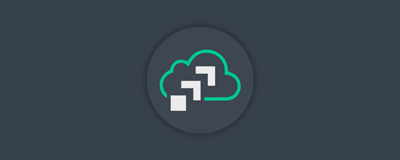
.fromProperties(properties).build().connect();
Topic topic = Topic.of("solace/try/>");
DirectMessageReceiver receiver = messagingService.createDirectMessageReceiverBuilder()
.withSubscriptions(topic).build().start();
receiver.receiveAsync(messageHandler);
messaging_service = MessagingService.builder().from_properties(broker_props).build().connect()
direct_receiver = messaging_service.create_direct_message_receiver_builder().with_subscriptions(topic).build().start()
direct_receiver.receive_async(MessageHandlerImpl())
messagingService, err := messaging.NewMessagingServiceBuilder().FromConfigurationProvider(brokerConfig).Build()
directReceiver, err := messagingService.CreateDirectMessageReceiverBuilder().WithSubscriptions(topic).Build()
err := directReceiver.Start()
regErr := directReceiver.ReceiveAsync(MessageHandler)
@Bean
public Consumer
return v -> System.out.println("Received: " + v);
}
subscriber.session.subscribe(
solace.SolclientFactory.createTopicDestination("solace/try/>"),
true, correlationObject, 10000
);
console.log('Received message: ' + req.url);
res.writeHead(200);
res.end();
}).listen([PORT], '[HOST]');
console.log('Server running at http://[HOST]:[PORT]/');
mqttClient.setCallback(new PrintingMqttCallback());
String topic = "solace/try/>";
int qos = 0;
mqttClient.subscribe(topic, qos);
Topic topic = context.createTopic("solace/try/>");
JMSConsumer consumer = context.createConsumer(topic);
String message = consumer.receiveBody(String.class);
Topic topic = session.createTopic("solace/try/>");
MessageConsumer messageConsumer = session.createConsumer(topic);
messageConsumer.setMessageListener( new MessageDumpListener() );
connection.start();
What is Solace Event Broker?
Solace Event Broker is a complete event streaming solution that enables the design, deployment, and operation of Event-Driven Architecture (EDA) across hybrid cloud, multi-cloud and IoT environments. The heart of the platform consists of Event Brokers , which connect to form Event Meshes that dynamically route events in real-time, and the Event Portal which is pioneering how organizations manage their EDA.
Solace.dev is the home base for developers using the Solace Platform. You'll find information about our Messaging APIs, Platform APIs and more in the sections below. Have questions? Let us know over in the Solace Community.
Solace Event Portal
Solace Event Portal is the leading solution for organizations looking to maximize the value of their Event-Driven Architecture by enhancing the ability to optimize event flows, improve collaboration between developers and architects, and more!
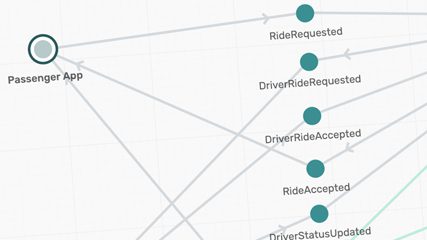
Design & Visualize your EDA
Visualize event flows between application domains, applications, and payload schema to event relationships.

Embrace Event APIs
Curate and share sets of related high-value business events with internal and external developers to enrich customer experiences.
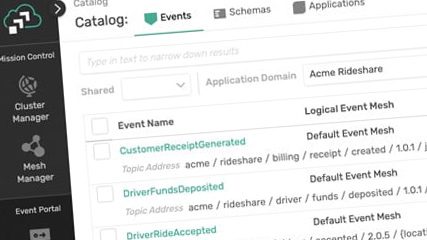
Catalog Your Event Data
Document and track existing topics, schemas, event meshes, pub/sub interfaces for each application, owners and points of contact, and changes for each of the managed EDA entities.
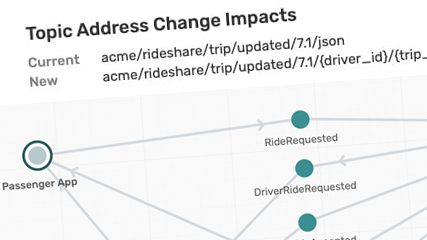
Operate your EDA
Create and track versions of EDA objects, promote them through environments and analyze dependencies to assess impact
Messaging APIs and Protocols
Solace Event Brokers have built-in support for a variety of proprietary and open standard protocols and APIs, so you can create and connect apps with whatever language, open protocols and APIs you choose, without worrying about translation.
Solace messaging APIs offer uniform client access to all Solace capabilities and qualities of service, and are available for C, .NET, iOS, Java, JavaScript, JMS, Python and Node.js. Solace also supports popular open protocols like AMQP, JMS, MQTT, REST and WebSocket, and open APIs such as Paho and Qpid.
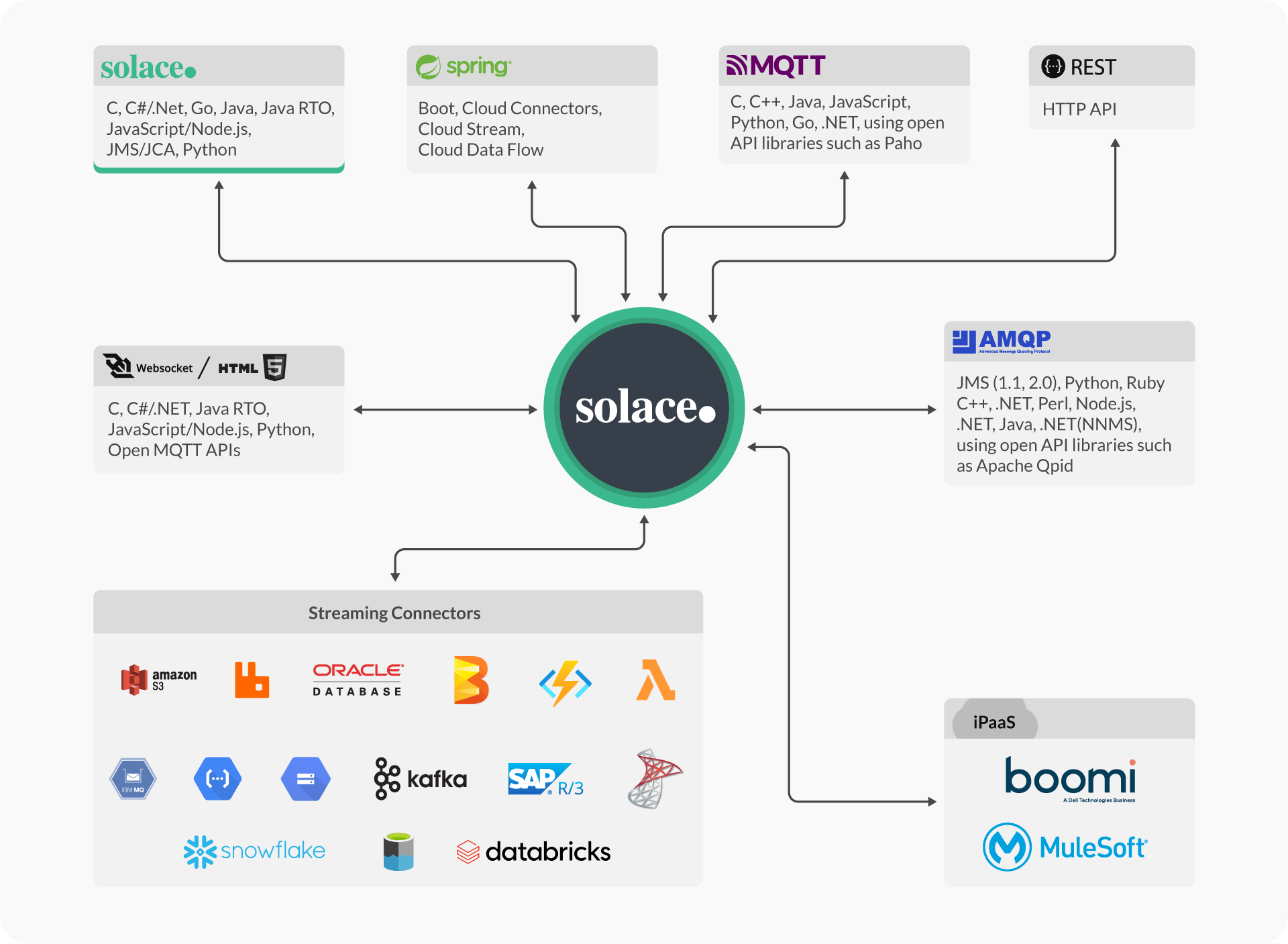
Connect Using a Supported Client Library
- Connect with JavaSolace JCSMP, Solace Java, Solace JMS over SMF, Paho over MQTT, QPID JMS 1.1 over AMQP, QPID JMS 2.0 over AMQPLibraryProtocol
- Solace Java APISMFGet Started
- Solace JCSMP APISMFGet Started
- Solace JavaRTOSMFGet Started
- Solace JMS APISMFGet Started
- Solace REST Messaging APIRESTGet Started
- Eclipse Paho Java ClientMQTTGet Started
- QPID JMS 1.1AMQPGet Started
- QPID JMS 2.0AMQPGet Started
- Connect with C and C++Solace C API over SMF, Paho over MQTTLibraryProtocol
- Solace CSMFGet Started
- Solace REST Messaging APIRESTGet Started
- Eclipse Paho C ClientMQTTGet Started
- Eclipse Paho C++ ClientMQTTGet Started
- Connect with PythonSolace Python API over SMF, Paho over MQTTLibraryProtocol
- Solace Python APISMFGet Started
- Solace REST Messaging APIRESTGet Started
- Eclipse Paho Python ClientMQTTGet Started
- Connect with GoSolace Go API over SMFLibraryProtocol
- Solace Go APISMFGet Started
- Connect with JavaScriptSolace Javascript API over SMF, Paho over MQTTLibraryProtocol
- Solace JavaScript APISMFGet Started
- Solace REST Messaging APIRESTGet Started
- Eclipse Paho JavaScript ClientMQTTGet Started
- Connect with Node.jsSolace Node.js API over SMF, AMPQP10 Open Source over AMQPLibraryProtocol
- Solace Node.js APISMFGet Started
- Solace REST Messaging APIRESTGet Started
- AMQP10 Open Source APIAMQPGet Started
- Connect with .NETSolace .NET API over SMF, Paho over MQTTLibraryProtocol
- Solace .NETSMFGet Started
- Solace REST Messaging APIRESTGet Started
- Eclipse Paho .NET ClientMQTTGet Started
- Connect with SpringSpring Cloud Stream, Spring BootProjectsProtocol
- Spring Cloud StreamSMFGet Started
- Spring Boot Java APISMFGet Started
- Spring Boot JMS APISMFGet Started
Solace Platform APIs
The Solace Platform APIs are RESTful APIs that enable an API first approach to designing, managing, developing, and operating your Event-Driven Architecture while using Solace.
Solace Cloud REST APIs
Work programmatically with Solace Cloud.
SEMP (Solace Element Management Protocol)
Configure, Monitor, or take Action on the Solace Event Brokers.
Resources
Get up-to-speed in sending and receiving messages over open APIs and protocols, Solace Messaging APIs, and Pivotal Platform.
Check out our Solace samples for Spring, JMS, MQTT, AMQP, JavaScript, and more.
Get guided, hands on coding experience with Solace Codelabs.
Get up to speed on our managed messaging service.
SDKPerf is a command line tool for validating performance, checking configuration, and exploring features associated with your Solace event broker.
Get a jump start plugging Solace into AWS, Kafka, Spark, IBM WebSphere, and much more.
